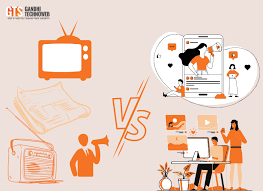Website for Freelancers, In today’s competitive freelance market, having a professional website is essential for standing out and attracting clients. Your website is your digital storefront, showcasing your skills, experience, and portfolio to potential clients. Whether you’re a designer, writer, developer, or any other type of freelancer, a well-designed website can help you build credibility, establish your brand, and grow your business.
As we step into 2025, the expectations for freelance websites are higher than ever. Clients want to see not only your work but also your personality and professionalism. In this article, we’ll explore how to build a website for freelancers, with actionable tips to help you create a standout portfolio that wins clients.
Why Freelancers Need a Website
Before diving into the tips, let’s understand why having a website is so important for freelancers:
- Showcase Your Work: A website allows you to display your portfolio in a visually appealing and organized way.
- Build Credibility: A professional website demonstrates your expertise and professionalism.
- Attract Clients: Your website is a 24/7 marketing tool that helps you reach potential clients.
- Control Your Brand: Unlike social media platforms, your website gives you full control over how you present yourself.
Now, let’s explore how to build a website that showcases your portfolio effectively.
Step 1: Define Your Goals and Target Audience
The first step in building a freelance website is to define your goals and understand your target audience. Ask yourself:
- What is the primary purpose of your website? (e.g., attract clients, showcase your portfolio, sell services)
- Who is your target audience? (e.g., small businesses, startups, individuals)
Understanding your goals and audience will help you tailor your website’s design and content to meet their needs.
Step 2: Choose the Right Platform
Selecting the right platform is crucial for building a website that is both functional and visually appealing. Popular options for freelancers include:
WordPress
- Pros: Highly customizable, SEO-friendly, and supported by a large community.
- Cons: Requires some technical knowledge for setup and maintenance.
Squarespace
- Pros: Beautiful templates, user-friendly interface, and built-in design tools.
- Cons: Limited customization options.
Wix
- Pros: Drag-and-drop interface, easy to use, and affordable.
- Cons: Less flexible compared to WordPress.
For most freelancers, WordPress is the best choice due to its flexibility and scalability.
Step 3: Design Your Website
The design of your website plays a crucial role in attracting and retaining visitors. Here’s how to create a visually appealing and user-friendly design:
Choose a Theme
Select a theme that aligns with your brand and industry. Most website builders and CMS platforms offer a variety of free and premium themes.
Create a Layout
Organize your content into clear sections, such as:
- Homepage: Introduce yourself and highlight your key offerings.
- Portfolio: Showcase your best work with descriptions and images.
- About Me: Share your story, skills, and experience.
- Services: List the services you offer and their benefits.
- Contact: Provide ways for clients to reach you.
Use High-Quality Visuals
Incorporate high-quality images and videos to make your website visually appealing. Use tools like Canva to create professional graphics.
Step 4: Showcase Your Portfolio
Your portfolio is the centerpiece of your freelance website. Here’s how to showcase it effectively:
Select Your Best Work
- Choose projects that demonstrate your skills and expertise.
- Include a variety of work to show your range and versatility.
Provide Context
- For each project, include a brief description that explains the goals, process, and results.
- Highlight your role and the skills you used.
Use High-Quality Images
- Use high-resolution images and videos to showcase your work.
- Include multiple angles or views for a more comprehensive presentation.
Step 5: Optimize for SEO
Search engine optimization (SEO) is crucial for making your website discoverable through search engines. Here’s how to optimize your site:
Use Keywords
- Incorporate relevant keywords into your content, titles, and meta descriptions.
- Use tools like Google Keyword Planner or Ahrefs to identify relevant keywords.
Optimize Images
- Use descriptive file names and alt text for images.
- Compress images to ensure fast loading times.
Create Quality Content
- Publish informative, engaging, and original content.
- Use headings (H1, H2, H3) to structure your content and improve readability.
Step 6: Ensure Mobile Responsiveness
With over 60% of web traffic coming from mobile devices, optimizing your website for mobile is essential. Here’s how:
- Use a responsive design that adapts to different screen sizes.
- Ensure buttons and links are large enough to tap easily.
- Optimize images and videos for fast loading on mobile devices.
Step 7: Test and Launch Your Website
Before launching your website, thoroughly test it to ensure everything works as expected. Check for:
- Broken links: Use tools like Broken Link Checker.
- Functionality: Test forms, buttons, and navigation.
- Performance: Use tools like Google PageSpeed Insights to optimize loading times.
Once you’re satisfied, it’s time to launch your website and share it with the world!

Step 8: Promote Your Website
A great website is useless if no one sees it. Here’s how to promote your freelance website:
Social Media
- Share your website on social media platforms like LinkedIn, Twitter, and Instagram.
- Use relevant hashtags to reach a wider audience.
Networking
- Include your website link in your email signature and business cards.
- Share your website with potential clients and collaborators.
SEO
- Optimize your website for search engines to attract organic traffic.
- Regularly update your content to improve search rankings.
High-Authority Links for Further Reading
- Google’s SEO Starter Guide – https://developers.google.com/search/docs/beginner/seo-starter-guide
A comprehensive resource for learning the basics of SEO and improving your website’s visibility. - Smashing Magazine – Freelance Tips – https://www.smashingmagazine.com/category/freelance
A trusted source for insights and tips on freelancing and web design.
Read More: How to Secure Your Website from Hackers in 2025: Essential Security Tips
Conclusion
Building a website for freelancers is a powerful way to showcase your portfolio, attract clients, and grow your business. By following the steps outlined in this guide, you can create a professional, user-friendly website that stands out in 2025.
From defining your goals and choosing the right platform to optimizing for SEO and promoting your site, every step plays a crucial role in creating a successful freelance website. Take the time to plan, design, and optimize your site, and watch as it becomes a valuable tool for achieving your freelance goals.